news
Announcements
21 May 2014
Item Reimbursement For Rollback Issues In December 2013
Dear Maplers,
With regards to the rollback issues that happened sometime around the end of last year for A and B worlds, please be informed that a reimbursement have been credited to players who were affected by the issue.
Kindly proceed to select the Gift Box icon  to retrieve your reimbursed items and/or Maple Points.
to retrieve your reimbursed items and/or Maple Points.
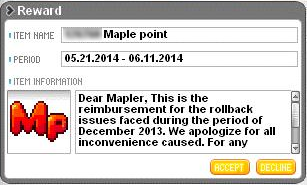
For players with item reimbursements, kindly ensure that you have empty slots in your respective inventory tabs before proceeding to accept the reimbursed items.
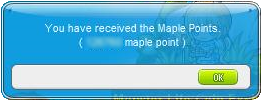
Maplers who have experienced loss of Maple Cash during the rollback and submitted an iBox ticket (http://maple.asiasoftsea.com/announcements/view/follow_up_phase_for_rollback_reimbursement/), will be reimbursed with an amount of Maple Points based on the following:
• As a general rule of thumb, all players who have made cash item purchases between the period of 18th to 24th December 2013, will be reimbursed with 10% from the total of their spending amount.
• However, players who did not make any cash purchases, or spent less than 300,000 Maple Cash during the stated period, will be reimbursed with 30,000 Maple Points.
• Players who have lost their cash purchases and whose Maple Cash did not revert to the correct balance in the Cash Shop, will be reimbursed for the total value of purchased items lost, or 30,000 Maple Points – whichever holds the higher value
Maplers who have reported loss of equipment and items, will receive a 1-to-1 reimbursement based on the investigation results on the our game logs. Please be informed that the this result varies for all players; it may or may not be in your favor.
Disclaimer:
• If you wish to accept the reimbursed items at a later time, kindly click on the “x” button at the top right corner of the Gift Box UI
• All players are strongly advised to be claim their reimbursements before 10th June 2014, 2359hrs. There will be no replacements for items lost due to item expiry.
• As a gentle reminder, the Gift Box is only able to display up to 4 items max at one time. If you have not claimed rewards from previous events, you may not be able to see the reimbursed items/points.
• For Maple Point reimbursements, please head to the Cash Shop after accepting to allow the system to reflect your total balance amount properly
• Please be informed that the “Decline” button will void you of your reimbursement. There will be no further replacement should the button be clicked, intended or not.
• The management’s decision on the item reimbursements are final. There will be no appeals entertained with regards to this reimbursement.
Updated as of 21st May 2014, 1612hrs (GMT +8)
Added information for further clarification with regards to the reimbursements.
- MapleSEA Administrator
