news
Announcements
14 Feb 2025
Regarding v239 DirectX 11 Implementation

Dear Maplers,
DirectX 11 has been recently introduced to provide even smoother MapleStory gameplay.
However, since then we have confirmed that some players are experiencing issues playing MapleStory due to a game client crash, which sometimes occurs with the error code DXGI_ERROR_DEVICE_REMOVED.
After closely investigating this matter, the MapleSEA team found that the issue may be caused by an outdated GPU driver or DirectX version. To troubleshoot this, we would like to provide recommendations for resolving the issue. Please refer to the recommendations below and update the systems to the latest version.
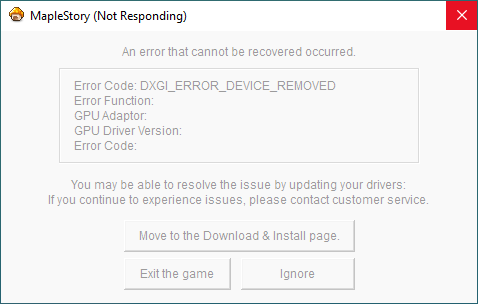
Example of an error message
[Recommendations]
1. Update the system's DirectX version to the latest version. Click here to download.
2. Update the GPU driver to the latest version.
↪ Click here to download AMD GPU driver.
↪ Click here to download NVIDIA GPU driver.
↪ Click here to download Intel GPU driver.
It is recommended to use Display Driver Uninstaller (DDU) when installing/updating GPU drivers for the best possible results.
Should you face any problems after attempting the above solutions or any further questions, do contact us via iBox to assist you.
Sincerely,
MapleSEA Administrator
