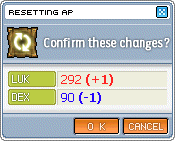Info
AP Reset
AP Reset
 | Blunder, blunder, go away. Don’t you come another day.
Str, Dex, Int, Luk, don’t like them, redo them! |
How to Use
Firstly, purchase the AP Reset Scroll from Cash Shop. Don’t confuse it with the SP Reset Scrolls! The AP Reset ones have yellow arrows.
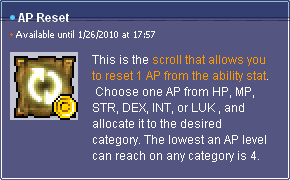
Double-click on it and you’ll see your Stats Interface pop up, with downward arrows instead of upward arrows. This step lets you choose which stat you want to decrease.
Note that the lowest any stat can go is 4, and if a specific stat value must be met for your class, such as 25 Dex for an Assassin, you cannot lower your stat below the minimum value.
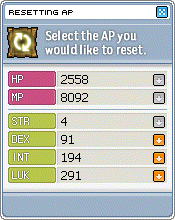
After decreasing the stat you want, the Interface arrows change upwards. This step lets you choose which stat you want to increase. It’s not the last step yet.
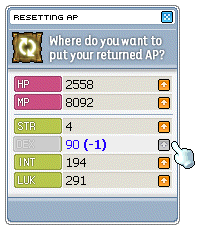
This is the confirmation step where you make the final decision to confirm the change of your stats. Choose wisely!