news
Events
27 Jan 2018
Chief Stan's New Year i-Gacha
[Update as of 29th January 2018, 1845hrs (GMT +8)]
The item codes for Chief Stan's i-Gacha has been restocked and the event has been resumed. Please take note of the following:
• Safety Scrolls and Purple Cube x3 Coupons have been added into the i-Gacha list. • All codes will expire by 30th April 2018. • This sales event will only be available while codes stocks last. • As with all previous i-Gacha events, no refunds will be made for unused M-Coins, nor will they be reverted back to Maple Game Cash. These coins may be kept and used for future i-Gacha or Fortune Bag events. M-Coins do not have any expiry date.
Dear Maplers,
In celebration of the New Year 2018, the elder chief of Henesys has filled up the i-Gacha warehouse with new goodies for everyone in Maple World! Head on over to the iGacha page and check out the items available for grabs!
Start Date
: 27th January 2018, 0600hrs (GMT +8)End Date
: 31st January 2018, 2359hrs (GMT +8) (or while item codes stocks still last) (Images above show only a partial selection of the items that can be obtained; full list is as published below)
(Images above show only a partial selection of the items that can be obtained; full list is as published below)
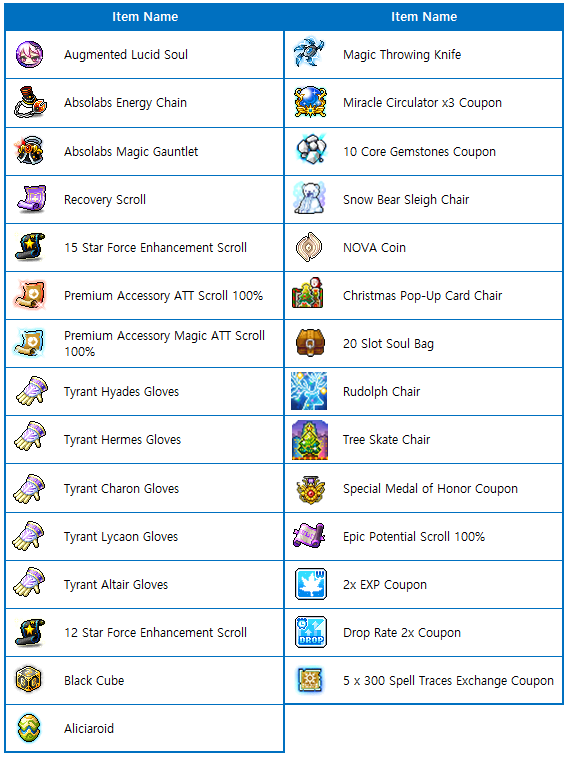
Note: Miracle Circulators are valid for 7 days upon in-game coupon redemption; you can only move 1 set of 5x 300 Spell Traces Exchange Coupon from your Cash Item Storage into your Cash Inventory tab.
 «
«» FAQs
Q: What is the i-Gacha? A: i-Gacha is a web based system which contains a totally different set of items and rates from the in-game Gachapon System.
Q: Why do I have to log in to my i-Gacha account? A: i-Gacha System uses an account separate from your Maple account, and uses M-Coins for gachapon purchases that has been integrated unto the web for the convenience of players. Please refer to our Step by Step Guide on how to sign up for a new i-Gacha account.
Q: What are M-Coins? A: The M-Coin is a token required in order to play the i-Gacha. You will need to purchase M-Coins before you can proceed to play i-Gacha.
Q: How do I purchase M-Coins? A: After converting your Topup into Maple Cash, login into your i-Gacha account and click on the “Buy M-Coins!” to make your purchase.
Q: Where can I get my item code? A: You will be able to view your 30-digit item code in
 , and under the column of “Item Code” and click “Show” to view your item code. Remember to redeem them before the expiry date if you're planning to save it for later!
, and under the column of “Item Code” and click “Show” to view your item code. Remember to redeem them before the expiry date if you're planning to save it for later!
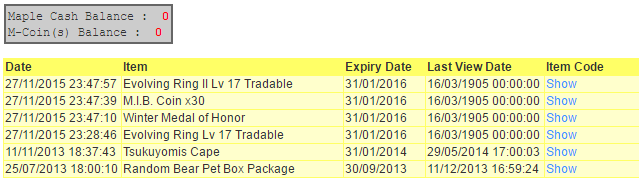
Q: How do I redeem my item code(s)? A: You can redeem your codes via the Cash Shop in-game. Click the
 button at the top right corner of the screen and enter your code in the empty fields before clicking on 'OK'.
button at the top right corner of the screen and enter your code in the empty fields before clicking on 'OK'.
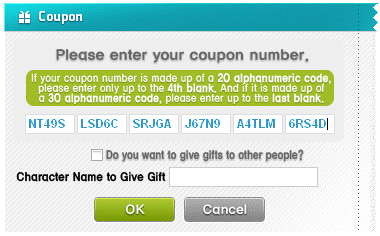
- MapleSEA Administrator
