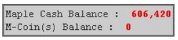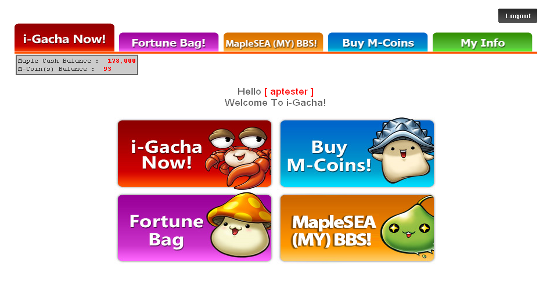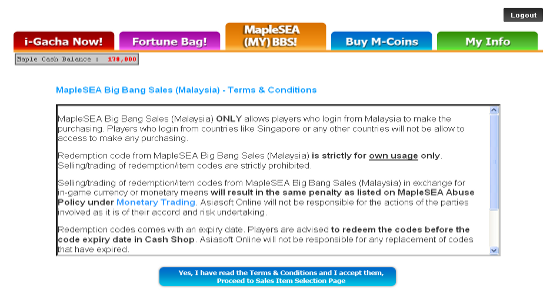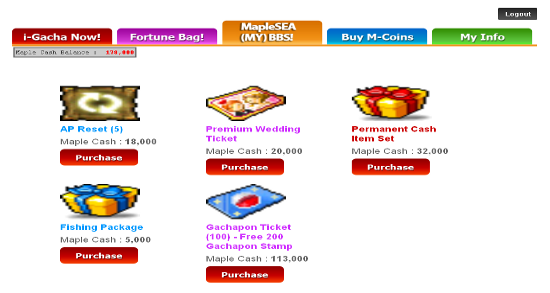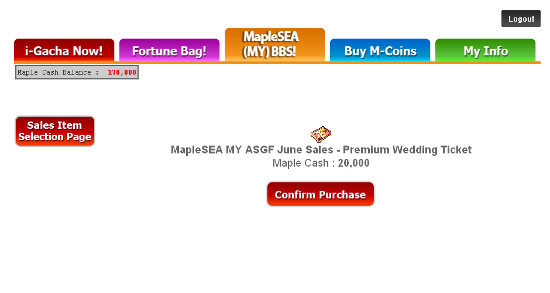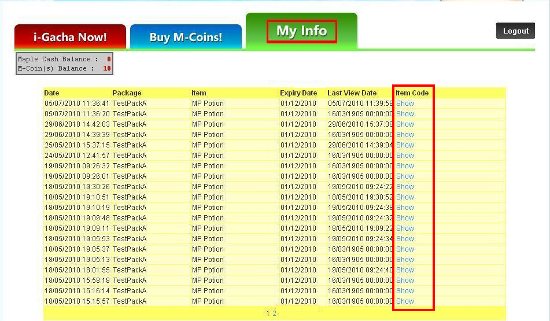news
Events
30 Jun 2011
Malaysia Big Bang Sales
Dear Maplers,
The MapleSEA Big Bang Sales (Malaysia) is here, and it’s meant specially for our Malaysia Maplers who were unable to come down to the recent event held in Malaysia to get their hands on the goodies which were available there!
This will only start from 1000hrs, 30th June 2011 to 2359hrs, 14th July 2011, so don’t miss out on this great opportunity! Here are the items on sale:
MapleSEA Big Bang Sales (Malaysia) will be available via online from i-Gacha Website specially for the convenience of Malaysia Maplers that are situated over various states.
There are limited quantity for each of the 5 items and while stock lasts only! Grab them before they are SOLD OUT!
Please refer to the simple guide below on how MapleSEA Big Bang Sales (Malaysia) works! works!
FAQ –
Q: Why I am not able to login with my MapleStory Account?
A: i-Gacha account is a total separate entity from MapleStory Account. Please refer to our Step by Step Guide on how to sign up for a new i-Gacha account.
Q: Will MapleSEA Big Bang Sales (Malaysia) be available for me 24 hours a day?
A: MapleSEA Big Bang Sales (Malaysia) will be available 24 hours daily from 30th June 2011 to 14th July 2011. While stocks last!
Q: Why is it that I cannot see the Purchase button in the Item Selection Page?
A: If you do not have sufficient Maple Cash in your account, you will not be able to see the Purchase button.
Q: How do I redeem my item code?
A: – Go to Cash Shop in the game and select “Coupon” Button.
– Key the 30-digit code inside the the pop-up window shown below and click “OK” and you are done!
– If you will like to gift the item to your friend, check “Want to make this a present” and click “OK”. The item will be gifted to your friend!
– MapleSEA Administrator