Guide
Starting the Game
• Logging into the Game
Login to the game with your Maple ID. (If you don't have one yet, you can create yours at the MapleStorySEA Passport page.)
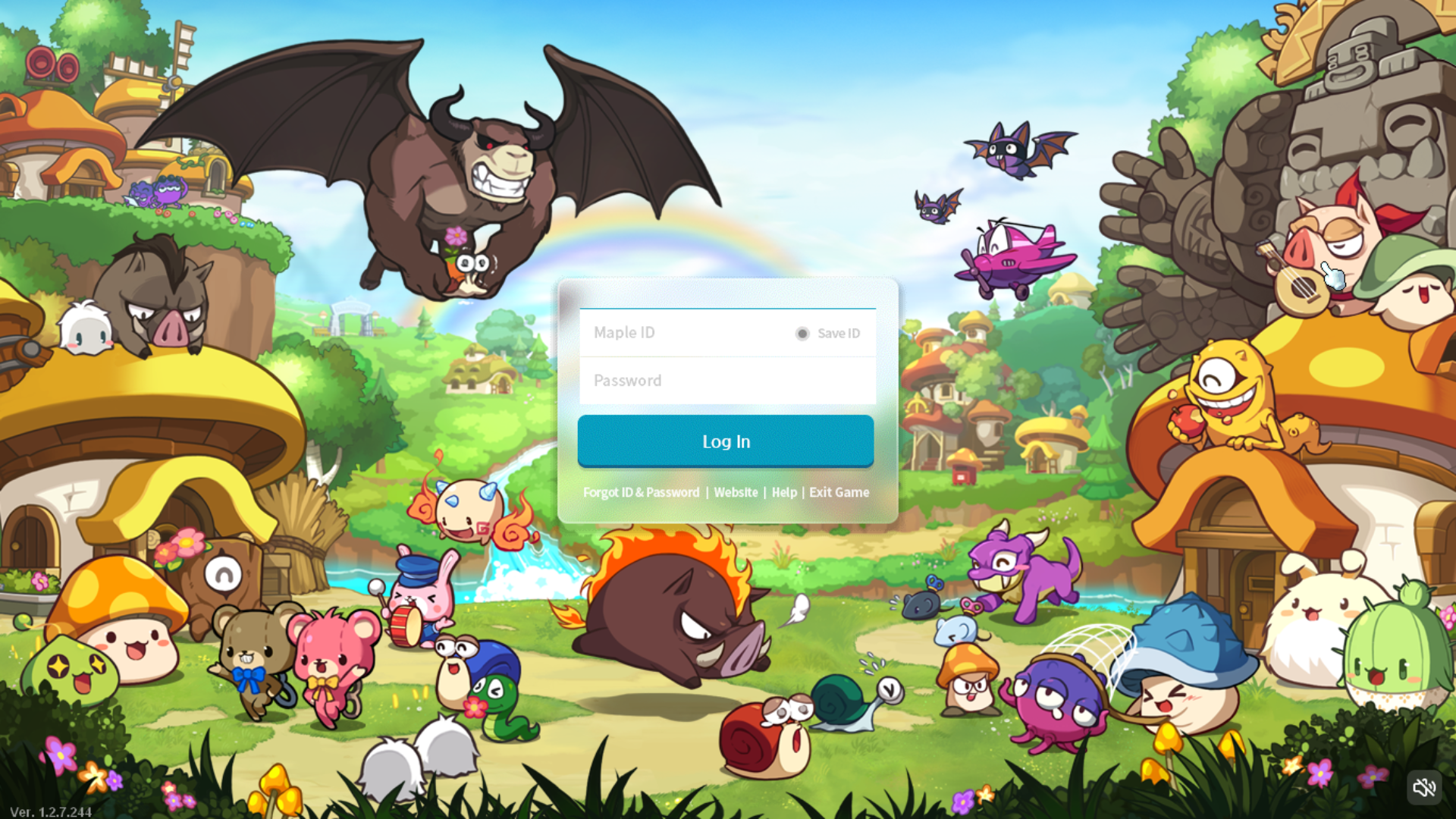
Pick a World from the bar on the right side of the screen. Select any Channel afterwards to proceed.
Current Available Worlds:
• Aquila
• Bootes
• Cassiopeia
• Draco

• Character Creation
To begin creating your first Character, click on the Create Character button, found near bottom of the screen.
Pick one character class from the roster available at the bottom of the screen.

You will then be brought to a page to customize your new character's appearance (if available). Click OK once you are done to proceed.

Pick an In-Game Nickname (IGN) for your newly created character. After which you will be prompted to select one of 2 default keyboard settings.
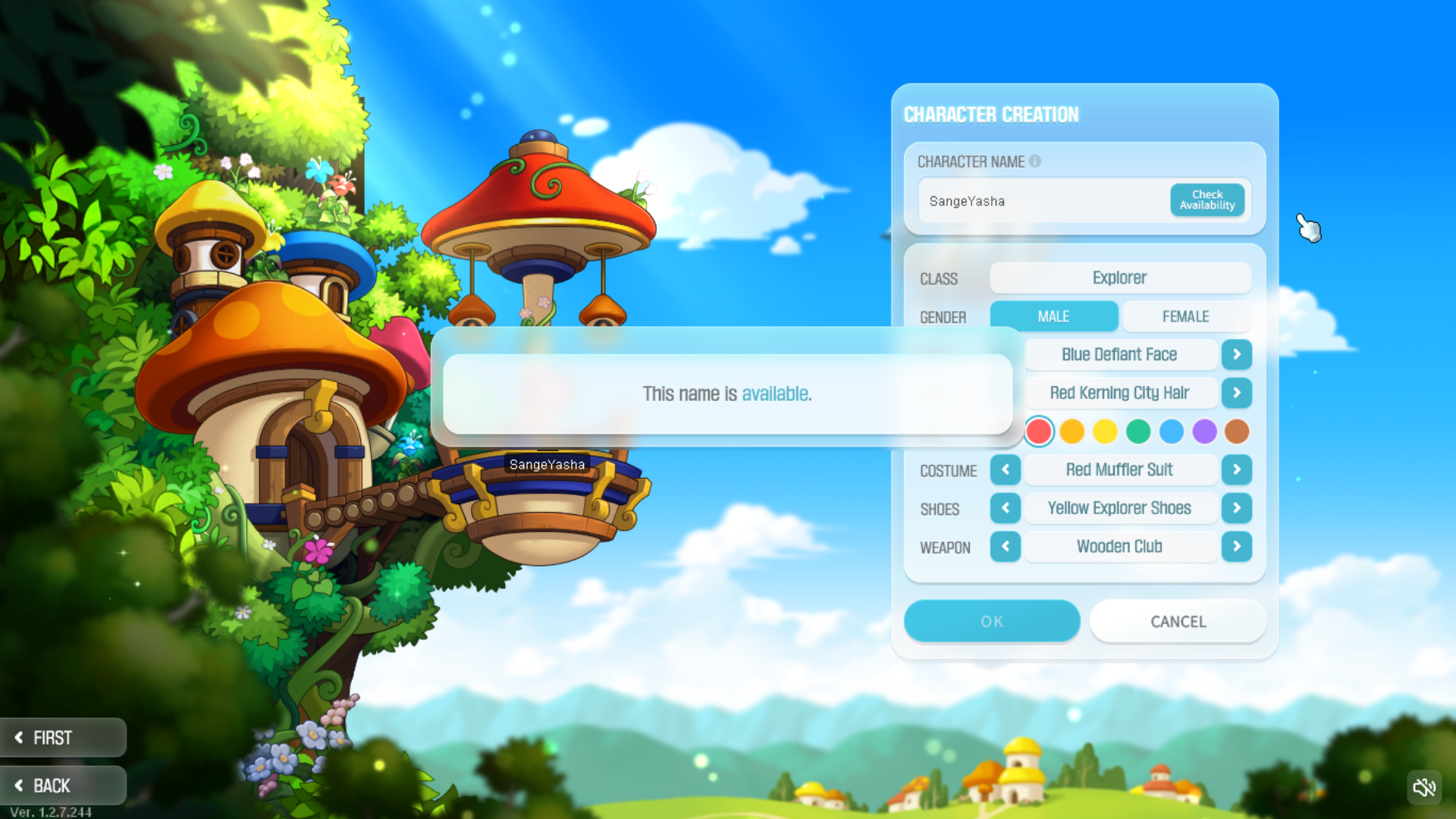

Once all that is settled, its time to leap into a brand new adventure in MapleStorySEA!
