news
News
30 Jan 2024
Introducing Coloring Prism!
Dear Maplers,
Let's give a warm welcome to the Regular Coloring Prism for a colorful 2024 year ahead with very unique function that changes your Cash Equipment's color!
Pretty neat isn't it? *wink*
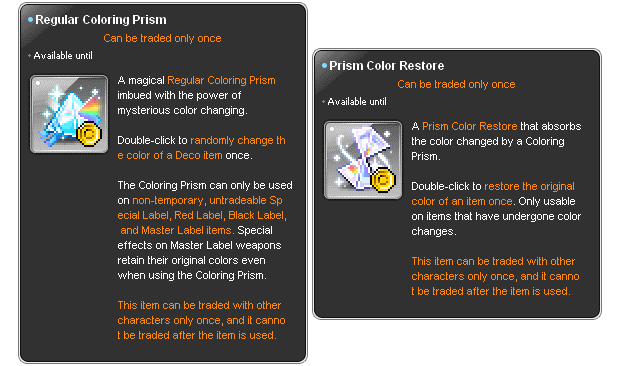
The Regular Coloring Prism and Prism Color Restore will be permanently available for purchase from the Cash Shop, special discounts will be available from time to time, so make sure to keep your eyes out for them!
The Premium Coloring Prism will be available in the future, so keep updated with us!
 Using the Regular Coloring Prism
Using the Regular Coloring Prism

Once you've purchased and moved it to your main inventory you are now all set to beautify your Cash Equipment with the Regular Coloring Prism in the following steps:
1. Double click on an Regular Coloring Prism and select a Cash Equipment. Cash Equipment that is available for use will not be highlighted in Red
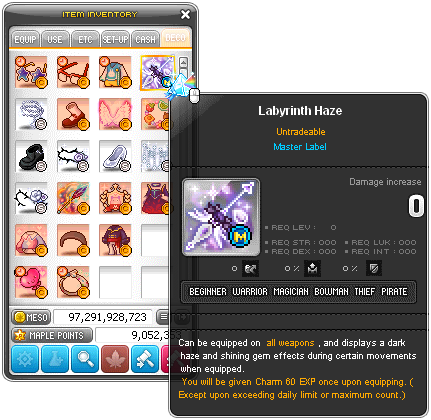
2. After clicking on the desired Cash Equipment, a confirmation text will appear. Click "OK" to change the color
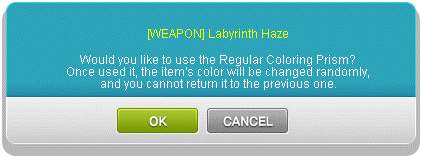
3. Before and After of the Regular Coloring Prism applied differences will be shown, That's it!
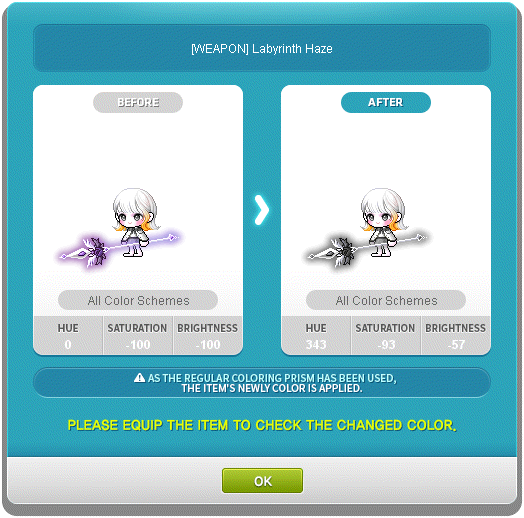
4. Cash Equipment that has been used with Regular Coloring Prism will have a special icon in on the item icon
 Using the Prism Color Restore
Using the Prism Color Restore

1. Double click on an Prism Color Restore and select a Cash Equipment. Cash Equipment that is available for use will not be highlighted in Red
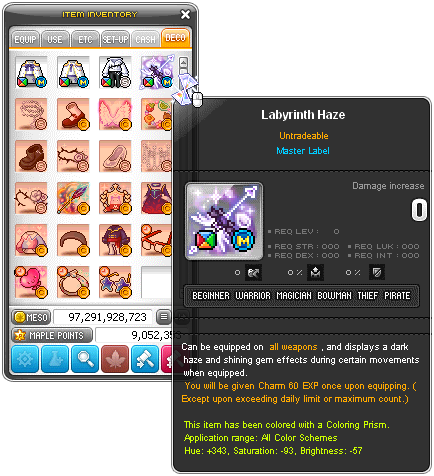
2. After clicking on the desired Cash Equipment, a confirmation UI of Before and After will appear. Click "OK" to revert the color
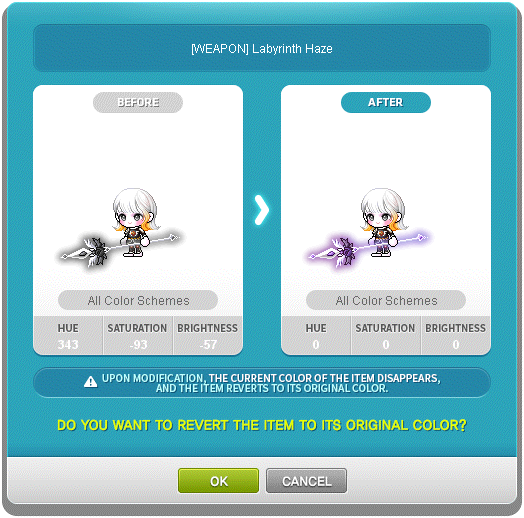
3. Original Color of the item has been applied and the special icon on the item has been removed. That's it!
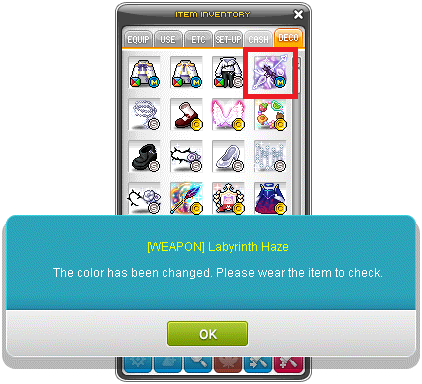
Important Note:
↪ Non- Temporary
↪ Untradeable Special Label
↪ Untradeable Red Label
↪ Untradeable Black Label
↪ Untradeable Master Label
