news
News
09 Jul 2024
Introducing Luna & Aurora Illusion!
Dear Maplers,
Let's welcome the Luna & Aurora Illusion for a different Pet and Equipment Look while maintaining the original functionality of the Pet!
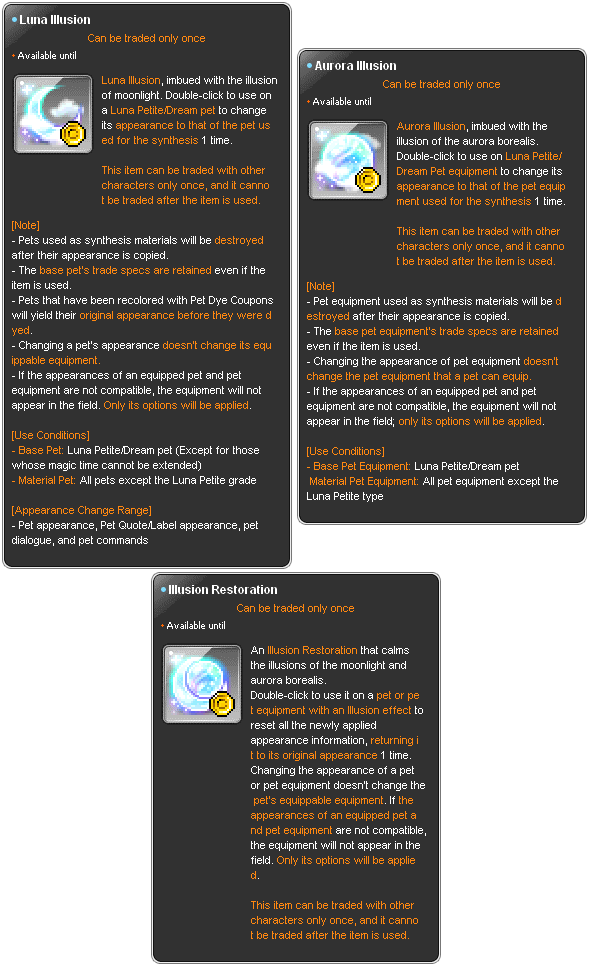
The Luna Illusion, Aurora Illusion and Illusion Restoration will be available for purchase from the Cash Shop when Wisp Wonderberry and Luna Crystal is available, special discounts might pop up too so keep your eyes out for them!
 Using the Luna Illusion
Using the Luna Illusion

Note: Luna Illusion can only be used with Luna Petite Pet and Dream Pet to change their appearance.
Once you've purchased and moved it to your main inventory you are now all set to change your Pet with the Luna Illusion in the following steps:
1. Double click on the Luna Illusion and select a Luna Petite Pet or Dream Pet. A pet that is available for use will NOT be highlighted in Red.
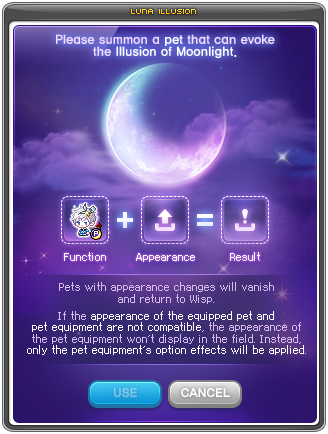
2. Click and select a desired pet that is not highlighted in red and drop the pet on the "Appearance" box.
Note: The selected Pet that is placed on the "Appearance" box will be consumed! Please be careful!
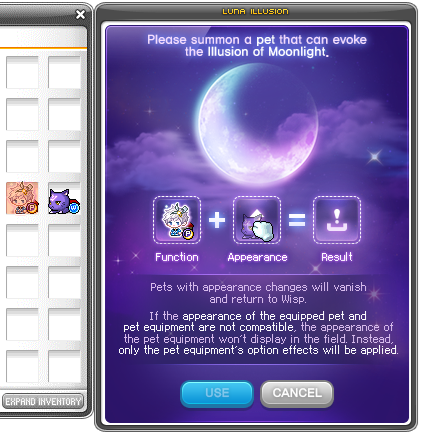
3. Click the USE button to continue and click OK to confirm.
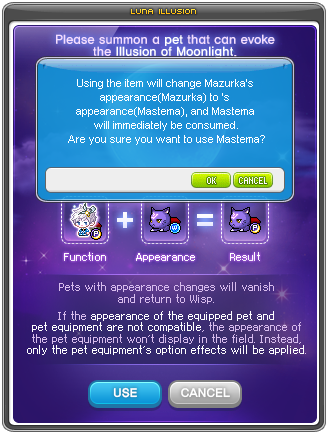
4. You have successfully used Luna Illusion to fuse pets!
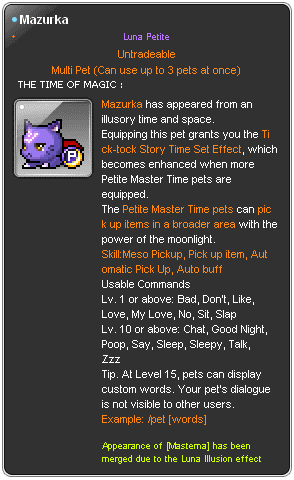
 Using the Aurora Illusion
Using the Aurora Illusion

1. Double click on the Aurora Illusion and select a Luna Petite Pet Equipment or Dream Pet Equipment. Pet Equipment that is available for use will NOT be highlighted in Red
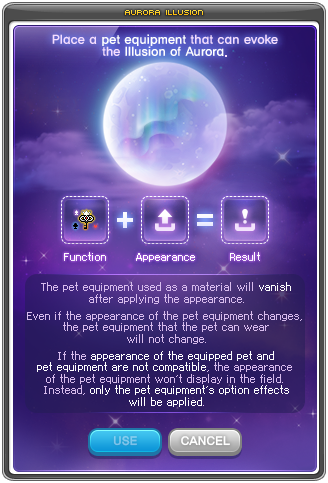
2. Click and select a desired Pet Equipment that is not highlighted in red and drop the pet on the "Appearance" box.
Note: The selected Pet Equipment that is placed on the "Appearance" box will be consumed! Please be careful!
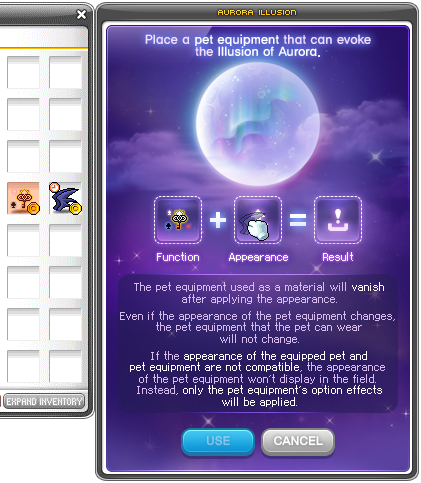
3. Click the USE button to continue and click OK to confirm.
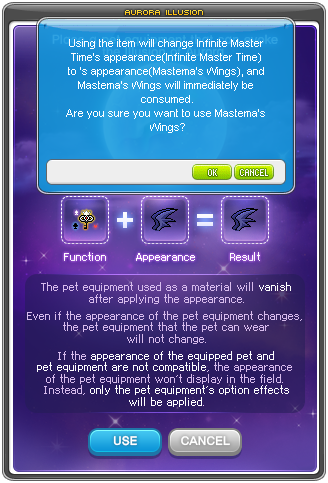
Note: If pet equipment is incompatible with the appearance of the pet, the appearance of the pet equipment will not be displayed in the field, and only the pet equipment option effects will be applied. Please be careful!
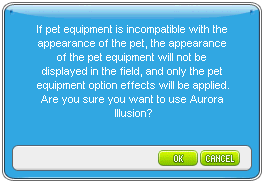
4. You have successfully used Aurora Illusion to fuse Pet Equipments!
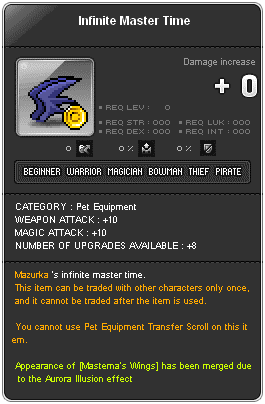
 Using the Illusion Restoration
Using the Illusion Restoration

1. Double click on the Illusion Restoration and select a Luna Petite Pet, Dream Pet, Luna Petite Pet Equipment or Dream Pet Equipment. Pet or Pet Equipment that are available for use will not be highlighted in Red

2. Click the USE button to continue and click OK to confirm.
Note: Pet and Pet Equipment that was previously fused with Luna Illusion and Aurora Illusion will NOT be restore in your inventory. Please be careful!
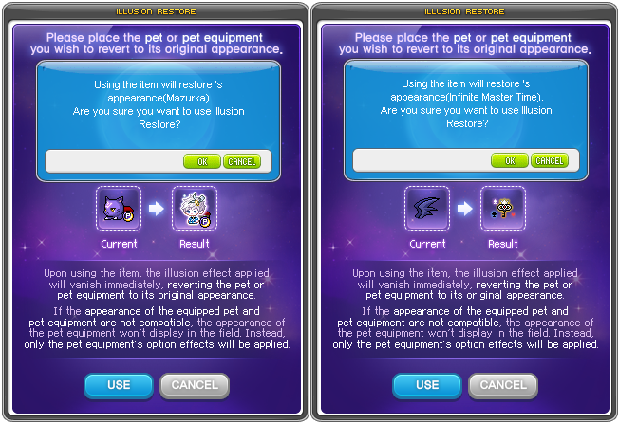
3. You have successfully used Illusion Restoration to restore the Pet/Pet Equipment to its original appearance!
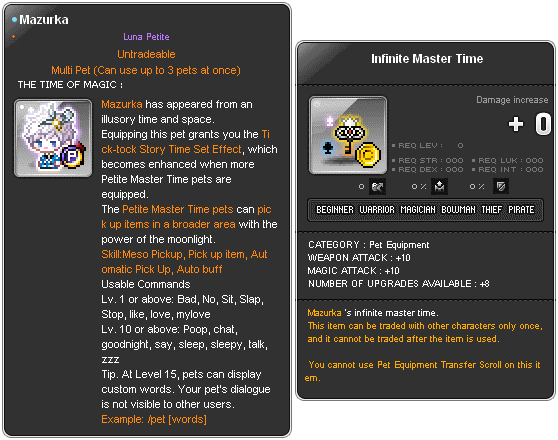
Important Note:
↪ Luna Petite Pet
↪ Dream Pet
↪ Luna Petite Pet Equipment
↪ Dream Pet Equipment
