news
Updates
14 May 2014
[Guide] How To Patch Your Maplestory Game Client
Dear Maplers,
We have received numerous requests on a guide on how to patch the game client. Read on for a simplified step-by-step guide.
1. Firstly, you must download the appropriate Manual Patch according to your current game client version.
- To check your current game client version, start/run your game client. You will find the version number on the top right corner of the screen.

The manual patch files can be downloaded as follows :
V135.3 to V139.1
V136.1 to V139.1
V137.1 to V139.1
V138.1 to V139.1
1. Double click on the manual patch file which you have downloaded (Do make sure that you are using the correct patch version).
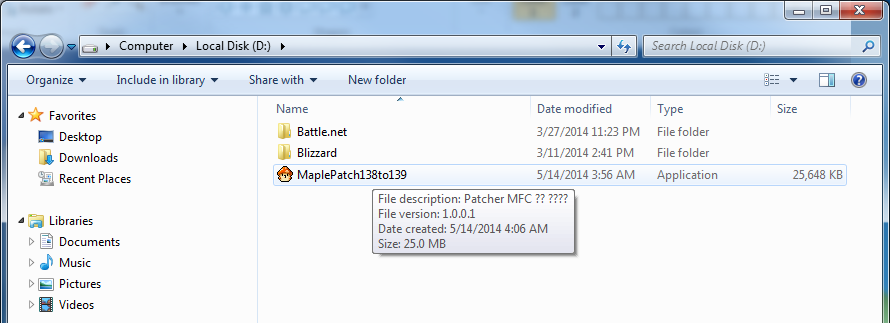
2. Select your existing MapleStory folder and click on OK
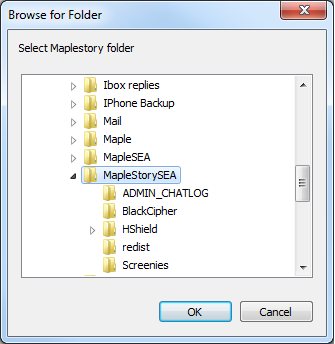
3. The status bar in Blue will indicate the progress of the patching.
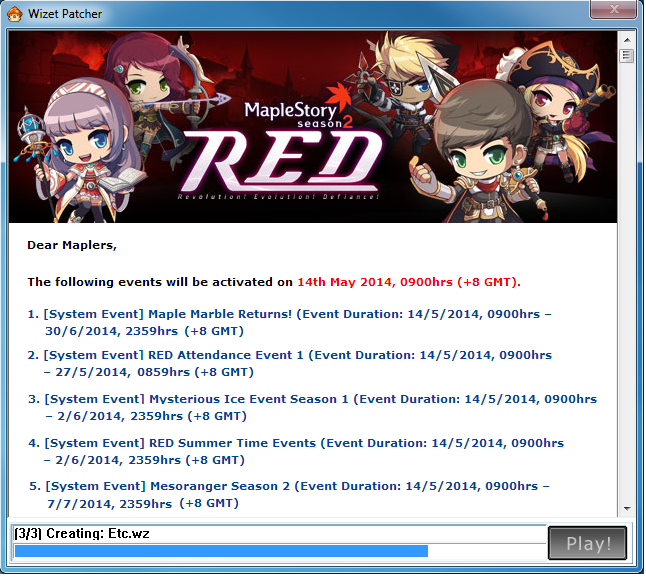
4. Click “Play” to start.
5. Should you encounter any errors when clicking on the Play button, please try to start your game again as you normally would.
6. If the error persists, please send an IBox ticket with a screenshot of the error message for further assistance. As an alternative, you may download the Full Game Client and do a clean installation.
-MapleSEA Administrator
