news
Updates
12 Nov 2024
CHASER Patch Notes - Wedding System (v237)

Love Blossoms in MapleStorySEA
In CHASER's Winter Wonderland bright,
Where vows are spoken and hearts take flight.
Three halls await, dressed in cheer,
For weddings warm this festive year.
Invitations sent, guests draw near,
To celebrate love and spread good cheer.
A slice of cake for each who came,
Sweet tokens of joy in love’s own name.
Eternal Vows sealed with a ring’s soft glow,
On honeymoon paths these lovebirds shall go,
Though seasons may change, love’s warmth will stay,
In everlasting embrace, come what may.
by CM Astrea
Developer Notes
We've revamped the Wedding System to make the process more fun and meaningful, allowing you to customise your wedding hall, invite guests, and send gifts.
We hope you'll enjoy the new updated system, which also includes a honeymoon after the wedding. For Maplers who were married before 13 November, you will be able to have an ‘Encore Wedding’.
For the Wedding Cake Slices that are given as gifts for guest attendance, we have changed the specification to a new stackable specification with a 50% EXP increase based on the current system.
We've revamped the Wedding System to make the process more fun and meaningful, allowing you to customise your wedding hall, invite guests, and send gifts.
We hope you'll enjoy the new updated system, which also includes a honeymoon after the wedding. For Maplers who were married before 13 November, you will be able to have an ‘Encore Wedding’.
For the Wedding Cake Slices that are given as gifts for guest attendance, we have changed the specification to a new stackable specification with a 50% EXP increase based on the current system.
TABLE OF CONTENTS
1. Wedding Proposal2. Wedding Hall Decorating
3. Guest Invitation
4. Wedding Ceremony
5. Honeymoon
6. Divorce
Wedding Proposal

The story begins under the Maple Tree...
Feeling excited and ready to ask the very important question?
Before that, a special ticket is required.

Look for Maple Wedding Ticket in the Cash Shop which can be purchased with Maple Cash or Maple Points.
Wedding proposal can be proceed with a Level 101 or above character.
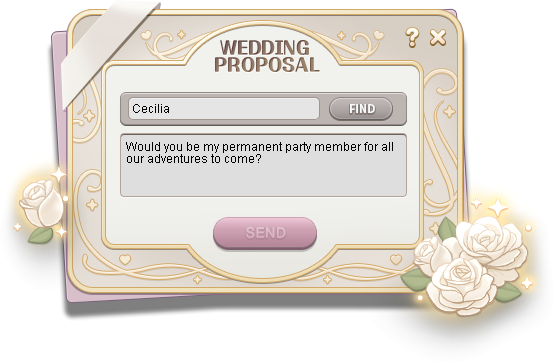
Enter the character name of the future fiance(e) then press 'Find'.
"A proposal finds its greatest meaning when approached with patience and purpose."
There’s no need to rush! When ready, press 'Send' to send the wedding proposal.
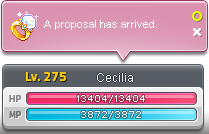
A notification will appear for the proposed character.

Press 'o' on the notification to view the wedding proposal.
Press 'Yes' to accept and 'No' to decline the wedding proposal.
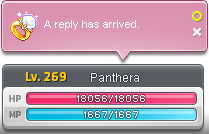
A notification will appear once a reply has been given.
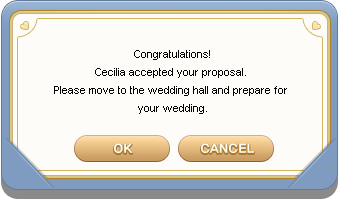
Press 'Ok' to complete the wedding proposal and ready for the next step!
Maple Wedding Ticket will be consumed once the wedding proposal has been confirmed.
Additional Notice:
Wedding proposal can only be sent to characters that are Level 101 or above.
Wedding proposal can only be done within the same World.
Wedding proposal can only be sent towards characters of the opposite gender.
Wedding proposal can only be sent towards characters that are not married.
Character name is case-sensitive when searching for future fiance(e). (Updated 13 Nov)
Maplers who married before v237 patch can perform divorce and proceed with the revamped wedding.
Pressing 'x' on the proposal notification will decline the wedding proposal.
Pressing 'x' on the reply notification will cancel the wedding proposal regardless if the proposed character has accepted/declined the wedding proposal.
Pressing 'Cancel' on the successful wedding proposal popup will cancel the wedding proposal regardless if the proposed character has accepted/declined the wedding proposal.
Wedding Hall Decorating
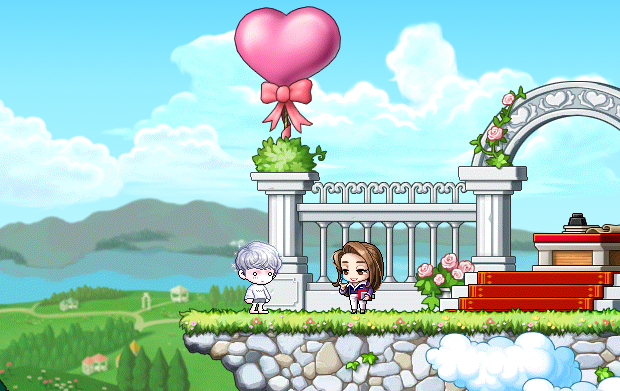
The moment was perfect, and the answer was everything I dreamed of: YES!
After the wedding proposal has been accepted, the engaged couple will have 21 days to complete their wedding!
Head over to New Wedding Hall and look for NPC Anne to start decorating the wedding hall.
This process can only be performed by the fiance/fiancee who sent the wedding proposal.

There are 3 different wedding hall interior style and various decoration to choose from!
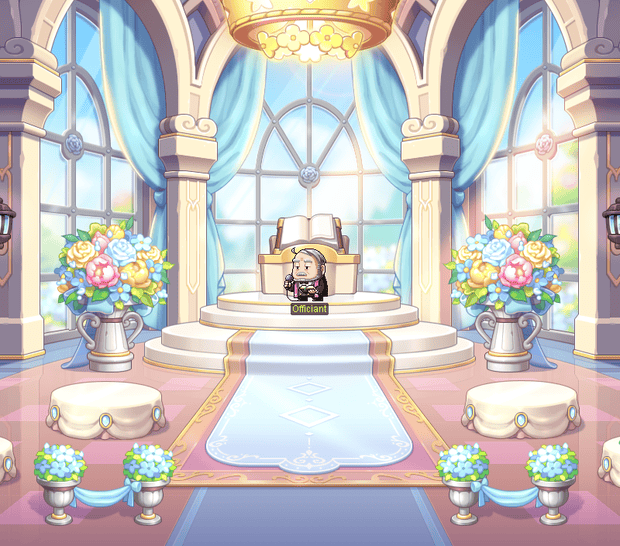
Modern Wedding Hall, Ornate Palace and Quiet Temple
Additionally, six special Wall Deco and Entrance Deco can be purchase with 1,000 Maple Points each.

White Flower Vine, Colorful Flowers and Ribbons and Dainty Cherry Blossom Decoration

Fan Club and Bodyguards, Wedding Guard and Sleeping Cats
Press 'Save' to save the current wedding hall layout and come back later to continue decorating the wedding hall.
Press 'Complete' to confirm the wedding hall decorations. Warning! This action cannot be reverted.
Additional Notice:
Engagement can be cancelled at this stage of the wedding process.
If the wedding is not completed after 21 days, it will be automatically cancelled and no refund will be provided.
Wedding hall decorating can only be performed by the character who initiated the wedding proposal.
Once the wedding hall layout has been confirmed, it can no longer be changed.
Wall Deco and Entrance Deco purchased with Maple Points are only valid for the current wedding and will not be refunded if the engagement is canceled.
Wall Deco and Entrance Deco need to be purchased again on another wedding.
Only one decoration from each wedding hall decoration category can be selected.
Guest Invitation

Time to invite your best mates to a very important day!
Once the wedding hall layout has been confirmed, it's time to invite Maplers or NPCs to the wedding!
Talk to NPC Anne to prepare the wedding invitation.

The default amount of guests can be invited are 8 and up to 16 slots can be unlocked by spending 1,000 Maple Points per slot.
Enter a Mapler's character name and then press 'Find' to register the Mapler to the invitation list.
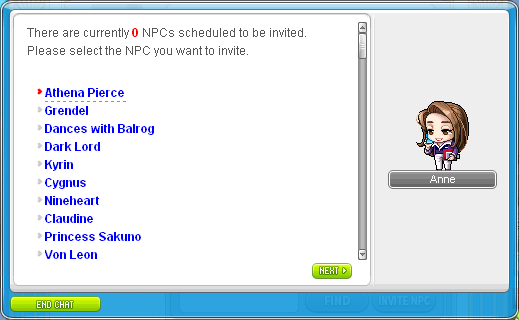
Press 'Invite NPC' to fill the slot from a list of NPCs, such as Lotus, Orchid, Magnus, Will, Cygnus and many more!
Feeling too crowded? Select 'Away' option in 'Invite NPC' to keep the guest slot empty.
Next, let's prepare some gifts for the guests!
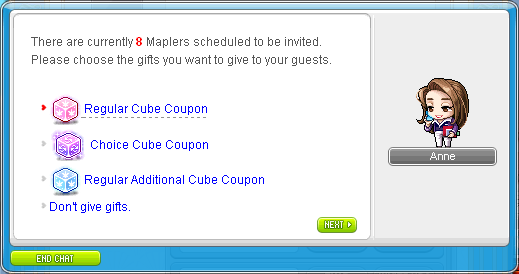
There are 3 choices of gifts can provided to the guests,
Regular Cube Coupon [2,100 Maple Points],
Choice Cube Coupon [3,500 Maple Points] or
Regular Additional Cube Coupon [4,000 Maple Points].
Up to 99 gifts can be given to each guest! eg. 69x Choice Cube Coupon per guests.
Once the guests list and gifts have been prepared, press 'Send' to send the wedding invitation!

A notification will appear for the invited Mapler.
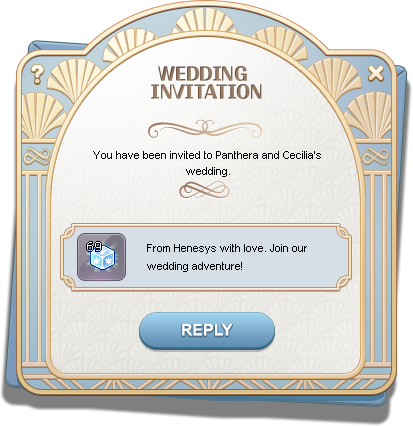
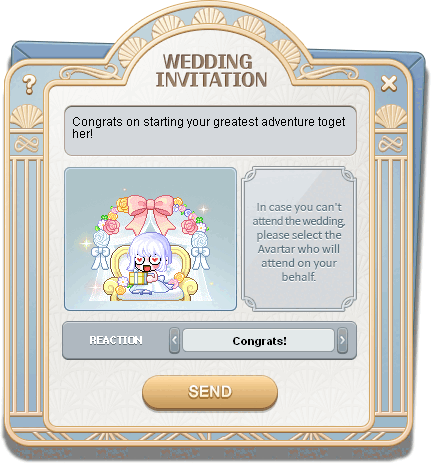
Press 'o' on the notification to view the wedding invitation.
Invited Mapler will be able to send a congratulations message and select a reaction in case of unable to attend the wedding.

A notification will appear once a reply has been given.
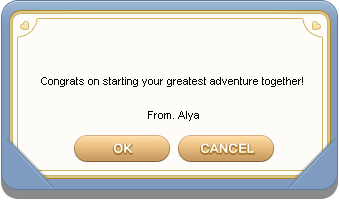
Press 'o' on the notification to view the congratulations message.
Additional Notice:
Engagement can be canceled at this stage of the wedding process.
All guest slots need to be filled in order to send the wedding invitation
Gift(s) can only be provided to Maplers.
If 'x' is accidently pressed on the wedding invitation notification or wedding invitation UI, please relog for the notification to appear again.
Total cost of gift(s) will be calculated and paid before the wedding invitation is sent.
Total cost of gift(s) are paid by the character who initiated the wedding proposal.
Wedding Ceremony

Today, surrounded by loved ones, we start our greatest adventure together.
Wedding ceremony can be started by the fiance/fiancee who has initiated the wedding proposal.
Talk to NPC Anne to enter the wedding hall and get ready for the ceremony.
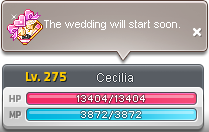
A notification will appear for the fiance/fiancee and invited guests.
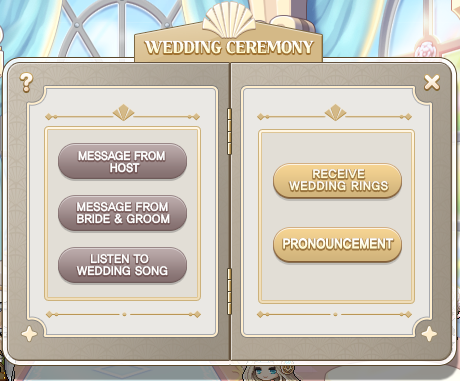
Talk to NPC Officiant or Anne to open the Wedding Ceremony UI.
A message from the host or the bride and groom can be customized and shown as a floating banner.
Want to change the vibe of the wedding? There are three different style of wedding songs to select from!
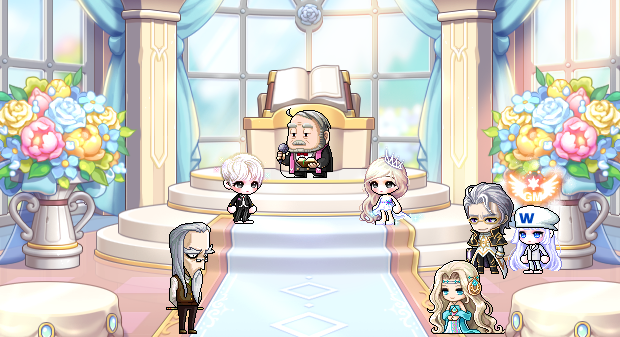
When the bride and groom are ready, press 'Receive Wedding Rings' to receive an Eternal Vow Ring.
Once everything is ready, the fiance/fiancee who has initiated the wedding proposal can press 'Pronouncement' to declare their love!
"Cheers to love, laughter, and a lifetime of joy! Congratulations on the marriage!"
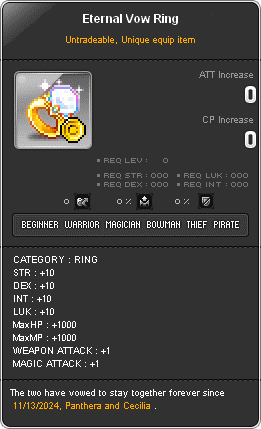
A special engraving will be added to the Eternal Vow Ring to commemorate the wedding!
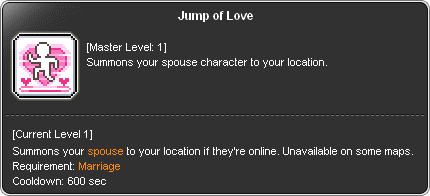
A special skill - Jump of Love will be granted to the newly married couple! It can be used to summon each other to their location.
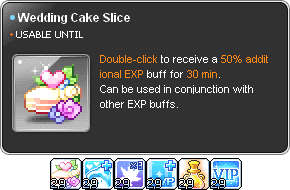
Lastly, Maplers who attended the wedding will be able to receive a Wedding Cake Slice upon leaving the wedding hall!
Additional Notice:
Engagement can be canceled at this stage of the wedding process if Eternal Vow Ring was not received yet.
Character who initiated the wedding proposal must enter first the wedding hall before fiance/fiancee and guests can enter.
Pronouncement can only proceed when both groom and bride are present in the wedding hall at the same time, after receiving the Eternal Vow Ring. (Updated 13 Nov)
Multiple Eternal Vow Ring can be owned however only ONE Eternal Vow Ring can be equipped at a time.
Honeymoon

Finally, our dream honeymoon is here—sunsets, laughter, and endless love.
Once the wedding has been completed, honeymoon is reserved for 7 days.
Look for NPC Mystery in New Wedding Hall to book a flight to Honeymoon Resort!




Honeymoon Resort provides fun interactions between the newly married couple such as, swimming, sun bathing and many more.
Feel free to enjoy the honeymoon to the fullest and creates memories that will be forever cherished!
Additional Notice:
Once the 7 days honeymoon reservation has passed, Honeymoon Resort can no longer be entered.
Honeymoon Resort can only be entered ONCE. Character that exits the Honeymoon Resort can no longer enter.
Divorce

As they said goodbye, the silence was filled with a thousand uncried tears.
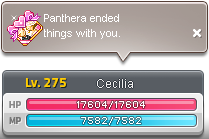
CHASER Patch Notes - Aran & Eunwol Remaster (v237)
CHASER Patch Notes - Content Updates (v237)
CHASER Patch Notes - Improvements & Error Fixes (v237)
CHASER Patch Notes - Job Balancing (v237)
CHASER Event Notes - One Page In Memory and Other Events (v237)
CHASER Event Notes - Blooming Moon Secret Guide (v237)
CHASER Event Notes - Burning & Growth Events (v237)
~~~ End of CHASER Patch Notes - Wedding System (v237) ~~~
