news
Updates
03 Feb 2025
MapleStorySEA x Dave the Diver Highlight Notes (v239)

TABLE OF CONTENTS (v239)
New Events1. Dave The Diver
↪[Save The Diver] Smartphone
↪[Save The Diver] Blue Hole Biopedia
↪[Save The Diver] Blue Hole Exploration
↪[Save The Diver] Bancho Sushi Business
↪[Save The Diver] Diver Token Shop
Dave The Diver
5th February 2025 (After Maintenance) ~ 11th March 2025, 2359hrs
Developer Notes
Save Dave and his friends who were accidently washed up in Maple World by a huge storm!
You can explore the Blue Hole, hunt various fish, and earn abundant rewards with the gold you earn from working at Bancho Sushi.
Aww! Tender fish and fluffy rice grains... My mouth is watering just thinking about it!
Are you ready to dive into the sea of fun?
Save Dave and his friends who were accidently washed up in Maple World by a huge storm!
You can explore the Blue Hole, hunt various fish, and earn abundant rewards with the gold you earn from working at Bancho Sushi.
Aww! Tender fish and fluffy rice grains... My mouth is watering just thinking about it!
Are you ready to dive into the sea of fun?

Available to Level 101+, Zero character who has completed Chapter 2 for Story Quest
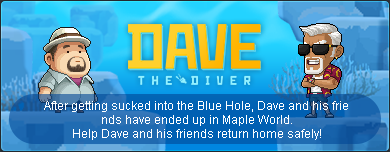
Complete the Chapter to receive rewards!
| Chapter Mission | Rewards |
|
Chapter 1
Oxygen tank level 2 upgrade |
|
|
Chapter 2
Hire 1 hall employee |
|
|
Chapter 3
Hire 1 kitchen employee |
|
|
Chapter 4
Diving suit upgrade to level 2 |
|
|
Chapter 5
Diving suit upgrade to level 3 |
|
|
Chapter 6
Hire 2 hall employee |
|
|
Chapter 7
Diving suit upgrade to level 4 |
|
|
Chapter 8
Diving suit upgrade to level 5 |
|
|
Chapter 9
Hire 2 kitchen employee |
|
|
Chapter 10
Defeat Pianus |
|
Navigation Guide





[Save The Diver] Smartphone
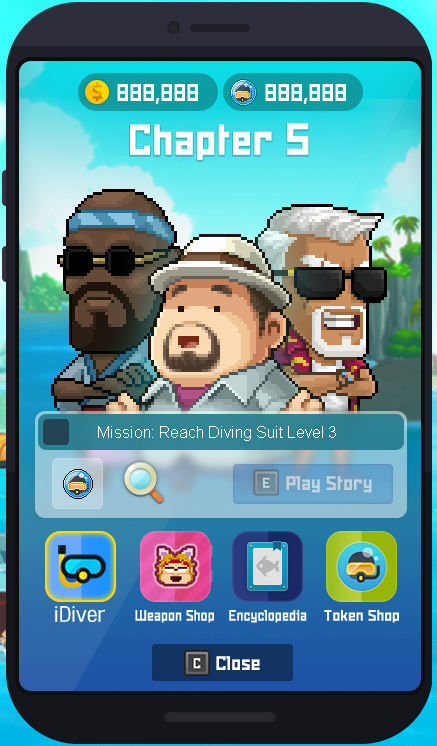
Available to Level 101+, Zero character who has completed Chapter 2 for Story Quest


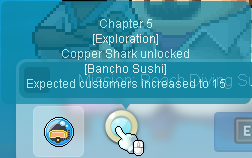

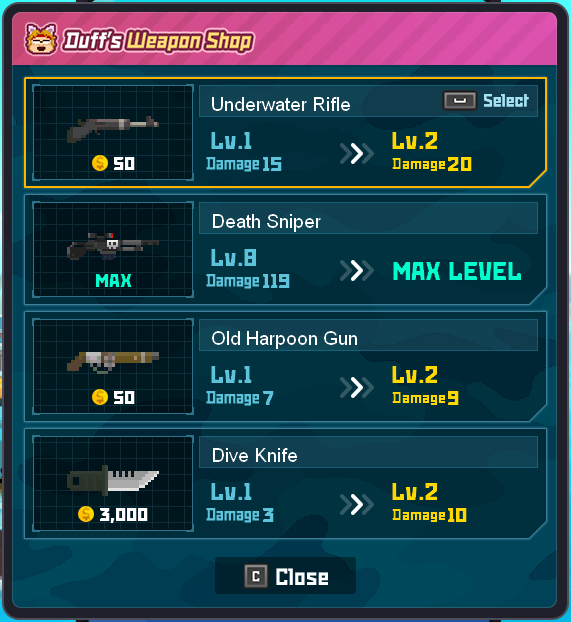
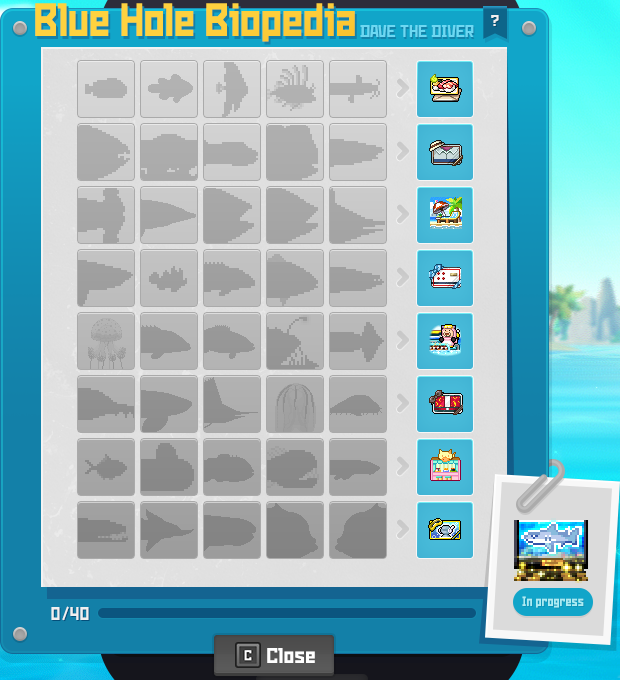
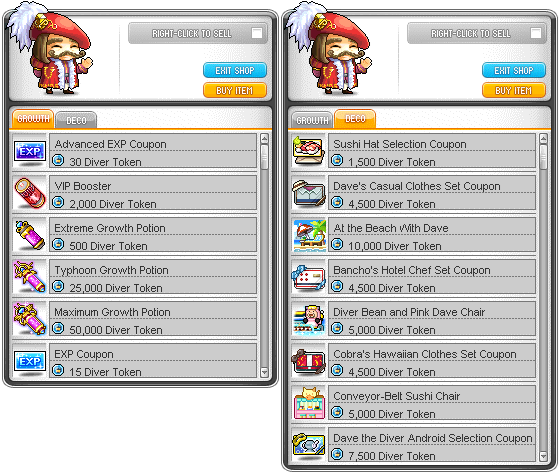
[Save The Diver] Blue Hole Biopedia
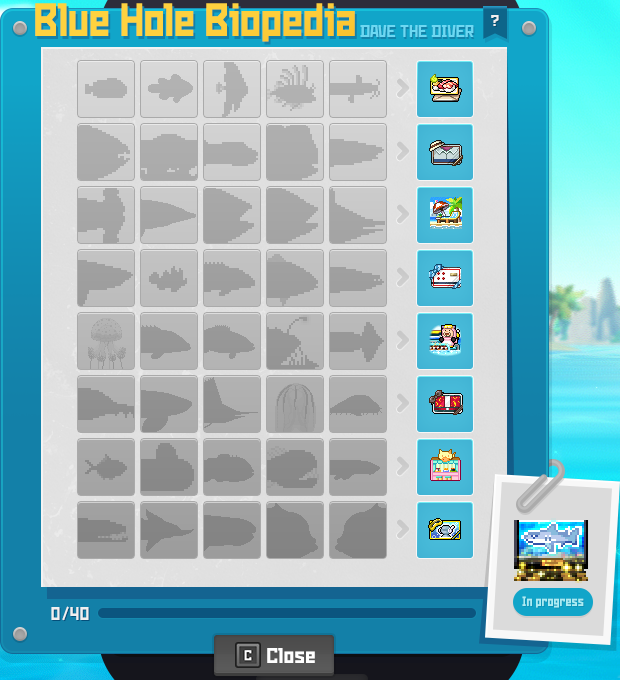
Available to Level 101+, Zero character who has completed Chapter 2 for Story Quest
Row 1 Complete

|
|||||
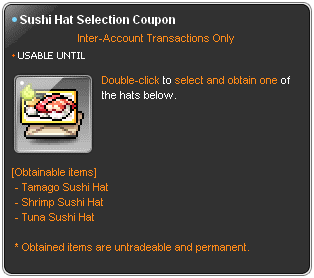
Sushi Hat Selection Coupon - Tamago Sushi Hat - Shrimp Sushi Hat - Tuna Sushi Hat |
|||||

Tamago Sushi Hat |

Shrimp Sushi Hat |

Tuna Sushi Hat |
|||
Row 2 Complete
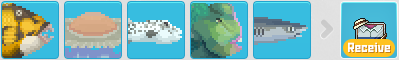
|
|||||
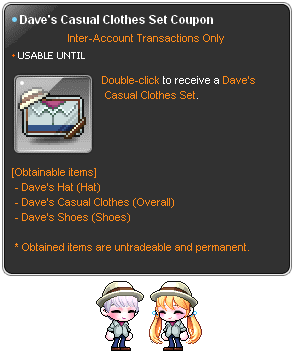
Dave's Casual Clothes Set Coupon - Dave's Hat (Hat) - Dave's Casual Clothes (Overall) - Dave's Shoes (Shoes) |
|||||
Row 3 Complete
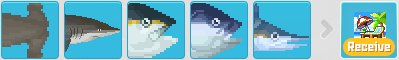
|
|||||

At the Beach With Dave (BGM Chair) (Inter-Account Transaction Only) |
|||||
Row 4 Complete

|
|||||
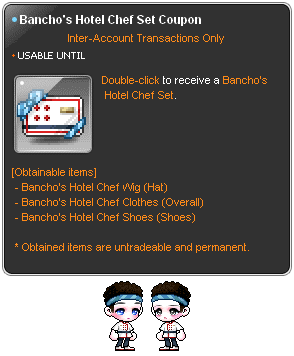
Bancho's Hotel Chef Set Coupon - Bancho's Hotel Chef Wig (Hat) - Bancho's Hotel Chef Clothes (Overall) - Bancho's Hotel Chef Shoes (Shoes) |
|||||
Row 5 Complete
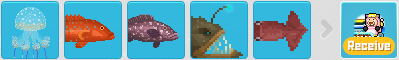
|
|||||

Diver Bean and Pink Dave Chair (Inter-Account Transaction Only) |
|||||
Row 6 Complete
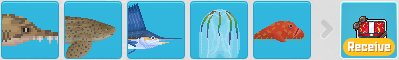
|
|||||
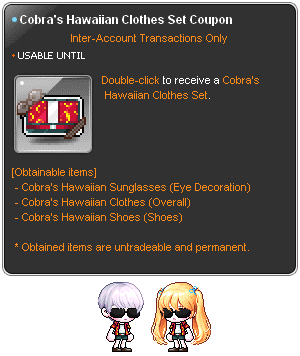
Cobra's Hawaiian Clothes Set Coupon - Cobra's Hawaiian Sunglasses (Eye Decoration) - Cobra's Hawaiian Clothes (Overall) - Cobra's Hawaiian Shoes (Shoes) |
|||||
Row 7 Complete

|
|||||

Conveyor-Belt Sushi Chair (Inter-Account Transaction Only) |
|||||
Row 8 Complete

|
|||||
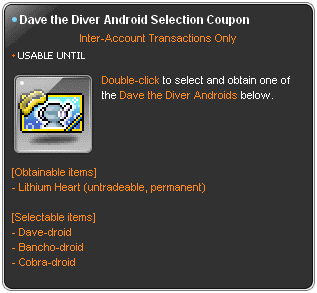
Dave the Diver Android Selection Coupon - Dave-droid - Bancho-droid - Cobra-droid |
|||||

Dave-droid |

Bancho-droid |

Cobra-droid |
|||
| Final Reward | |||||

Blue Hole Aquarium (Inter-Account Transaction Only) |
|||||
[Save The Diver] Blue Hole Exploration

Available to Level 101+, Zero character who has completed Chapter 2 for Story Quest
Before starting Blue Hole Exploration daily, simply hunt 1,000 level range monsters (-20/+20 Level) and move the right side end of the boat and hold SPACE to start Blue Hole Exploration.

When exploration is done, simply perform one of the methods below to complete the Blue Hole Exploration with the fishes collected for the day.
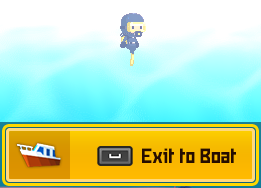


Controls and Legends
|
W: Move Up
A: Move Left S: Move Down D: Move Right |
Movement Keys | ||||
| SHIFT + W,A,S,or D | Swim Faster | ||||
| Left Mouse Button |
Melee / Use Knife
All fish can be damaged by Melee |
||||
| Right Mouse Button |

Hold to aim with angle and press Left Mouse Button to fire the Harpoon, Underwater Rifle or the Red Sniper. |
||||
| TAB |
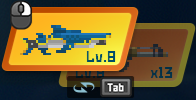
Swap between Harpoon and Rifle/Sniper |
||||
| R |

Swap useful tool obtained from Exploration box |
||||
| ESC |

Open Cargo Box and manage your fish that you carry by selecting and discarding them. |
||||
| ~ |

Open Fish PDA and view all the fish you have eliminated and its meat obtained. |
||||
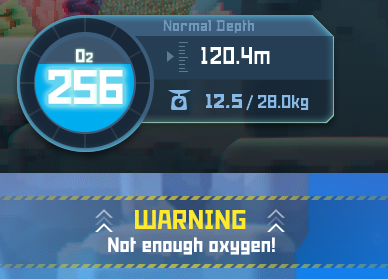
O2: Oxygen remaining before death Warning message will show when O2 is running low. Normal Depth: Displays how deep you have went KG: Displays how much weight you are carrying. When you have reached the weight limit, your movement will be reduced greatly until you end the expedition. |
|||||

Escape Pod Allows you to go back to the boat without swimming all the way up to the surface. Use your movement key to go near it and hold SPACE to interact. |
|||||
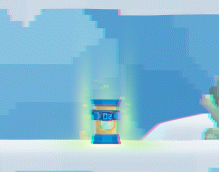
Oxygen Tank Refills your O2 back to the maximum capacity. Use your movement key to go near it and hold SPACE to interact. |
|||||

Weapon Box Provide weapons at a random. - Kenta's Harpoon [Replace Melee weapon for that round of expedition]. - Frozen Tuna [Replace Melee weapon for that round of expedition]. - Red Sniper [Replace Range Weapon for that round of expedition]. Use your movement key to go near it and hold SPACE to interact. |
|||||

Ammo Box Refills ammo for Underwarter Rifle and Red Sniper. Use your movement key to go near it and hold SPACE to interact. |
|||||

Exploration Box Provide exploration items at a random Oxygen Capsule: Restores 50% of Max Capacity O2 Rifle Upgrade Kit: Increase Rifle Damage by 10% for that round of expedition Underwater Scooter: Increase movement speed for a set of time. Emergency Pager: Allows to end the expedition anytime anywhere without losing the loot. Use your movement key to go near it and hold SPACE to interact. |
|||||

When you eliminate a big size fish, use your movement key to go near it and hold SPACE to farm the meat. |
|||||
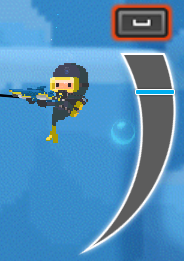
Some fish require pulling which may trigger when you fire the harpoon at a fish. When this triggers, spam the SPACE button to pull the fish in towards you. If successful, the fish will be pulled towards you and put in the cargo box. If fail, the fish will be unhooked on the spot. |
|||||
At the end of every exploration, a summary of your expedition is shown.

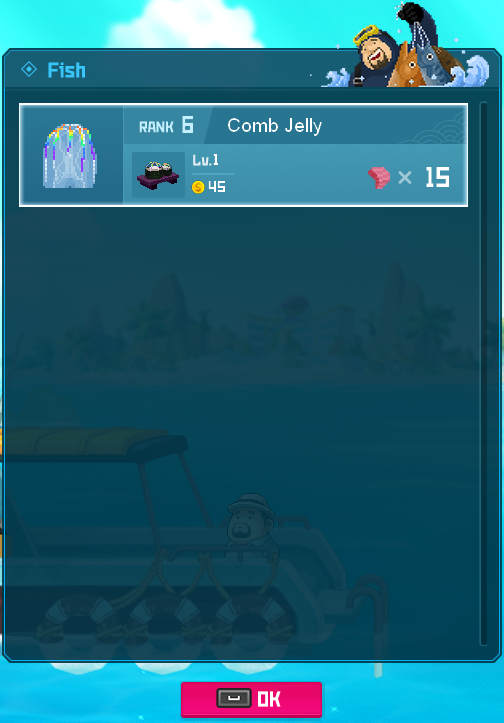
You will be moved to the Bancho Sushi Business.
[Save The Diver] Bancho Sushi Business

Available to Level 101+, Zero character who has completed Chapter 2 for Story Quest
Before Open Restaurant
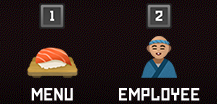
MENU
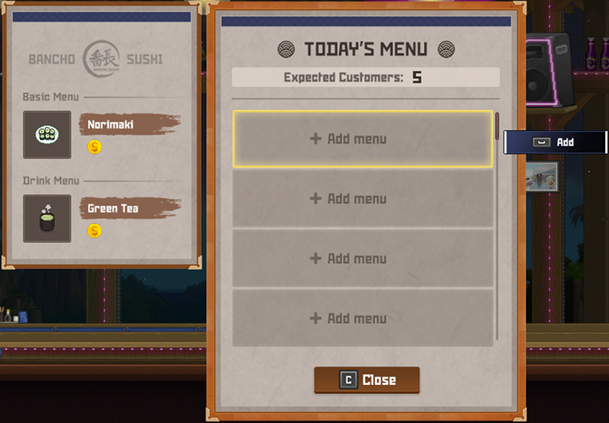
Adding Menu



Manage Menu
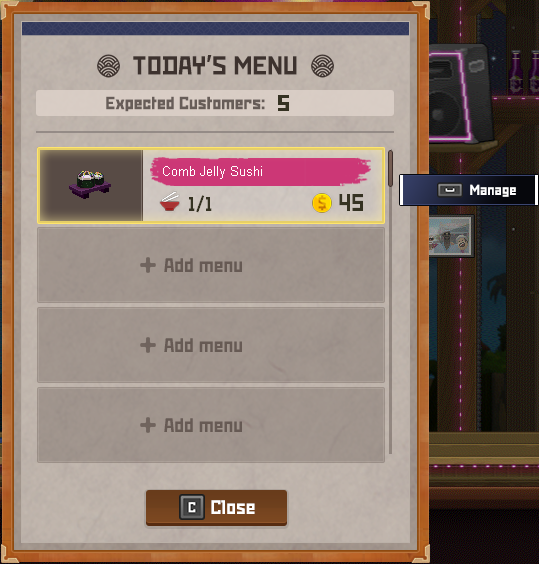
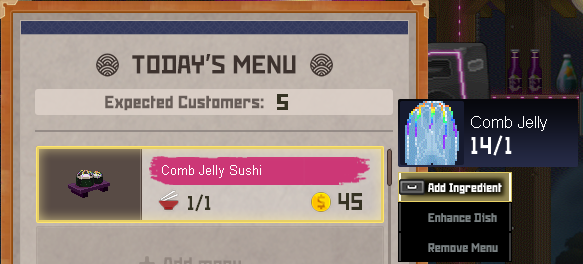
Enhance Dish

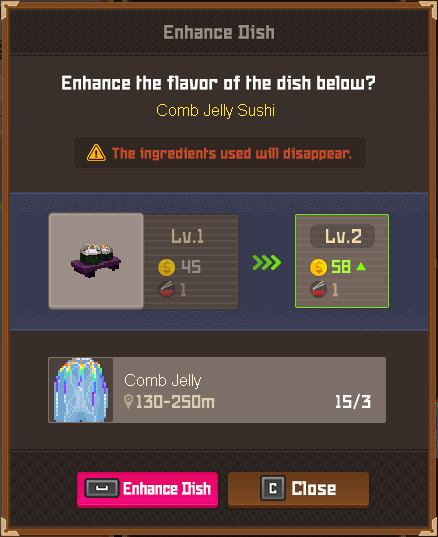

EMPLOYEE
↪1st Kitchen Staff: Clear Chapter 7
↪2nd Kitchen Staff: Clear Chapter 10
↪1st Hall Staff: Clear Chapter 3
↪2nd Hall Staff: Clear Chapter 7
Hire Employee
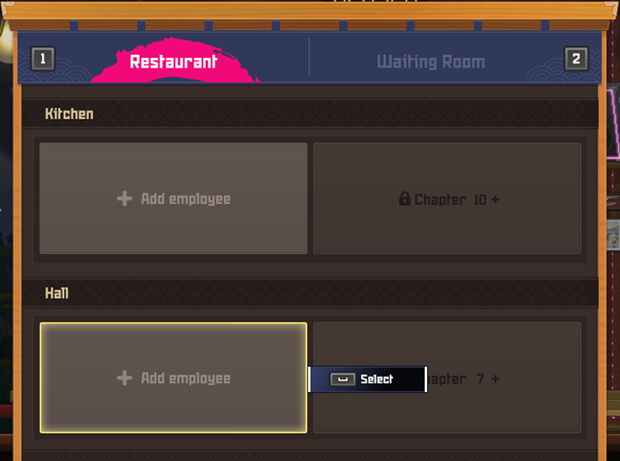




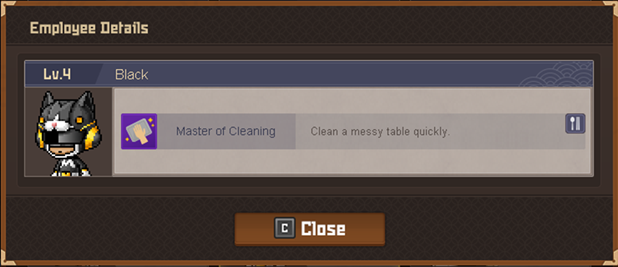
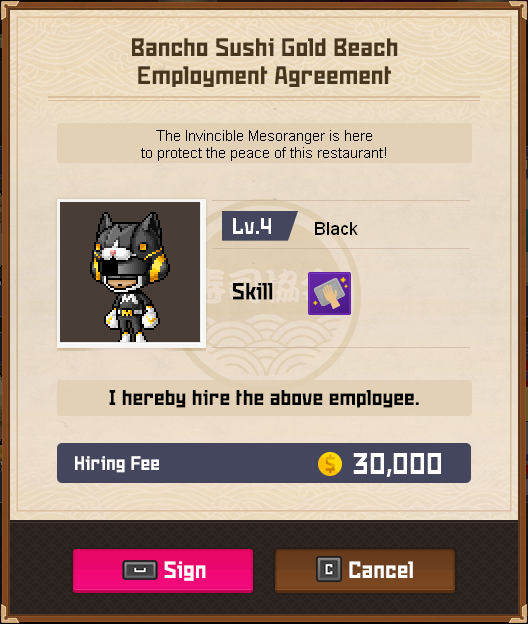
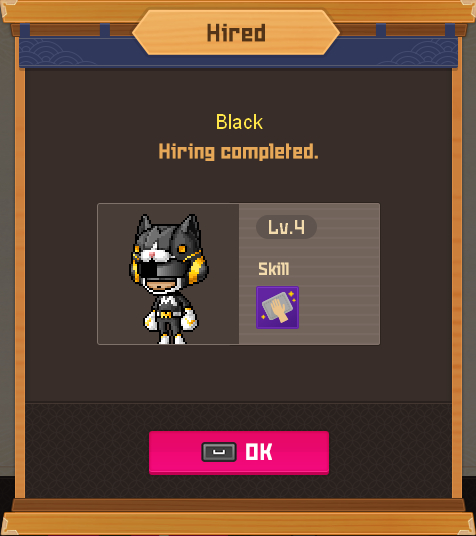

Add Employee
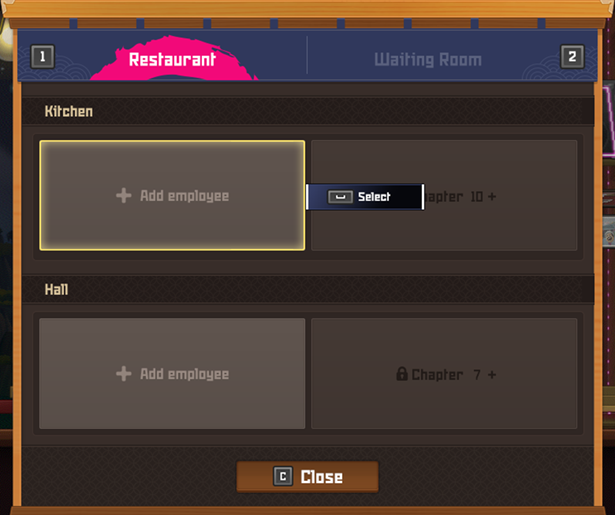

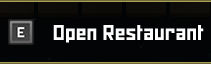
Open Restaurant
Press 1 to manage your menu and Employee before opening the restaurant to maximize your gold profit.
Controls and Legends
|
A: Move Left
D: Move Right |
Movement Keys. | ||||
| W: Grate Wasabi | Required for making any dish. | ||||
| Hold S: Pour Green Tea | Required for serving Green Tea. | ||||
| Q: Throw away dish | Throw away dish character holding on. | ||||
| ESC or C: Cancel | Cancel action | ||||
| Hold Left Shift: Dash |
Move faster for a brief period.
Fully empty the bar will slow down the character movement. 
|
CUSTOMER
Green Tea Serving



Serving Dish

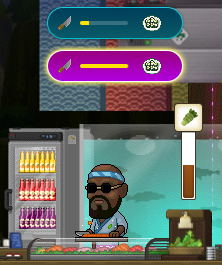

Cleaning Plates


Grate Wasabi
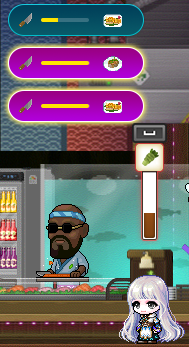

[Save The Diver] Diver Token Shop
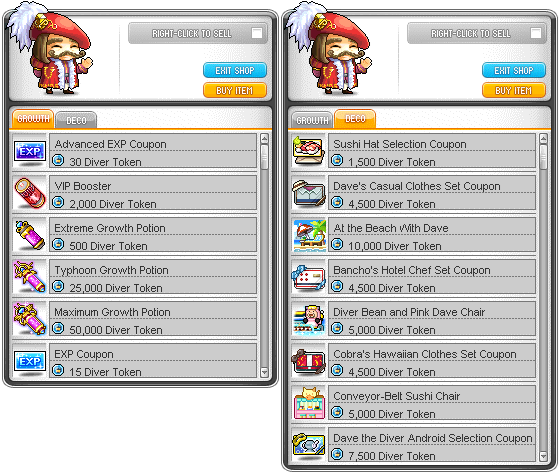
Available to Level 101+, Zero character who has completed Chapter 2 for Story Quest
NEW Item! =)
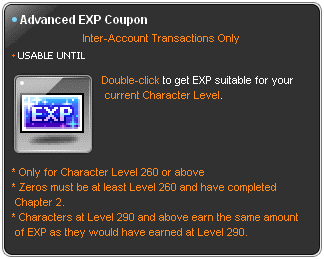
Items sold in DECO shop are the same as the Row Complete rewards from Blue Hole Biopedia
MapleStorySEA x Dave the Diver Patch Notes (v239)
MapleStorySEA x Dave the Diver Event Notes (v239)
~~~ End of v239 MapleStorySEA x Dave the Diver Highlight Notes ~~~
