MapleStorySEA Wiki
Todd's Hammer
Coming soon
Transfer certain stats from a lower level equipment to a higher tier with the power of the Todd's Hammer!

The Todd's Hammer UI can be accessed via your Inventory menu.
Equipment can only be transferred if the following conditions are met:
Extracting Equipment is fully scrolled.
At least 1 Star Force and above.
For Extracting Equipment over level 100, the Receiving Equipment must be in the level range of 1 to 10 of the Base Equipment.
(You can transfer from level 120 Equipment to level 130 Equipment.)
For Extracting Equipment level 99 and below, the Receiving Equipment must be in the level range of 1 to 20 of the Extracting Equipment.
(You can transfer from level 90 Equipment to level 110 Equipment.)
Only the same equipment category can be transferred.
(Dagger to a Dagger, Hat to a Hat, Cape to a Cape and so on)
For the case of Overall category, it can be transferred to Top / Bottom and vice versa.
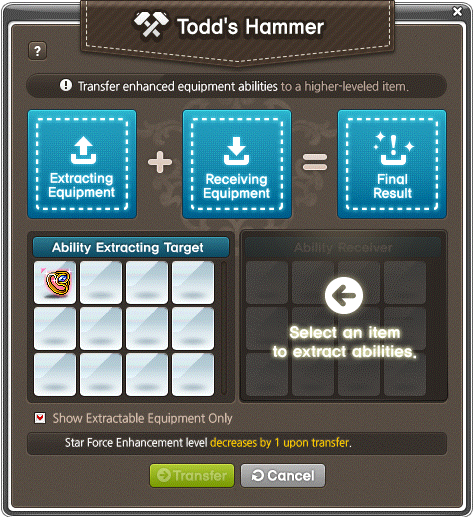
Only equipment items eligible for Todd’s Hammer transfer will appear in the Extracting Target UI. Equipment that are not eligible will be greyed out as seen on picture above.
In general, the following equipment type is NOT eligible for Todd's Hammer transfer.
➢ Superior Items (Tyrant/Nova/Elite Heliseum Equipments)
➢ Seal Locked Equipments
➢ Equipment with Special Potential options. (E.g. Event Rings)
➢ Equipment with expiry dates
➢ Cash Items
➢ Equipments that cannot use the Star Force Enhancement system
➢ Equipments that cannot receive Potential / Additional Potential
➢ Equipment with Special Skills (E.g. Rings from The SEED content)
➢ Zero Weapons
Star Force Enhancement level decreases by 1 upon transfer.
For example, if your extracting equipment already has 7 stars enhancement and you wish to transfer the equipment's abilities to another equipment, the receiving equipment will only have 6 stars.
Epic and lower grade Potentials and/or Additional Potential will be retained, while higher grades will be decreased to their Epic rank equivalents.
For example, a unique potential of 9% LUK will be converted to an epic potential of 6% LUK on the receiving equipment.
The Extracting Equipment will disappear upon completion of the transfer.
Please be sure to double check if you selected the correct equipment!
The following stats will be transferred from the Extracting Equipment:
➢ Star Force Enhancement (-1 Star to receiving)
➢ Potential
➢ Additional Potential
➢ Soul Weapon Stats (For Weapons only)
The following stats will NOT be transferred from the Extracting Equipment:
➢ Additional Options (Flame Stats)
➢ Scrolled Stats
➢ Trade-related Option (E.g. Tradable, Untradable, etc.)
The Receiving Equipment will have its Star Force enhancements, potential, additional potential and soul information removed and replaced with those of the Extracting Equipment.
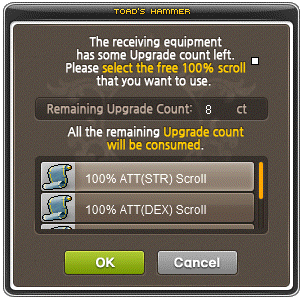
If the Receiving Equipment still has any remaining upgrade slots, the system will prompt usage of 100% scrolls to consume the remaining upgrade counts.
Tip: Scroll your Receiving Equipment before the transfer!
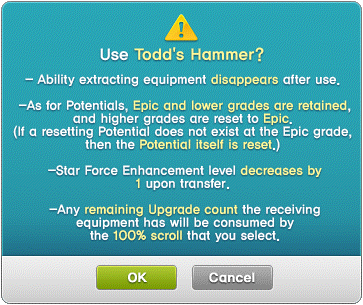
Please ensure you read the conditions carefully, and this is the equipment that you wish to transfer to. There is no way to recover when performing this transfer with the power of the Todd’s Hammer!
Todd's Hammer
Transfer certain stats from a lower level equipment to a higher tier with the power of the Todd's Hammer!

The Todd's Hammer UI can be accessed via your Inventory menu.
Transfer Conditions
Equipment can only be transferred if the following conditions are met:
(You can transfer from level 120 Equipment to level 130 Equipment.)
(You can transfer from level 90 Equipment to level 110 Equipment.)
(Dagger to a Dagger, Hat to a Hat, Cape to a Cape and so on)
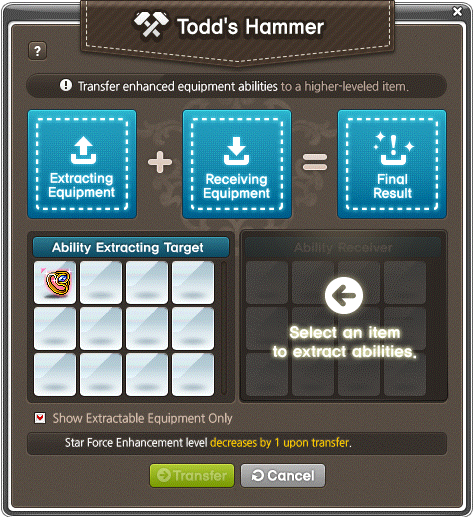
➢ Superior Items (Tyrant/Nova/Elite Heliseum Equipments)
➢ Seal Locked Equipments
➢ Equipment with Special Potential options. (E.g. Event Rings)
➢ Equipment with expiry dates
➢ Cash Items
➢ Equipments that cannot use the Star Force Enhancement system
➢ Equipments that cannot receive Potential / Additional Potential
➢ Equipment with Special Skills (E.g. Rings from The SEED content)
➢ Zero Weapons
Transferring Process
For example, if your extracting equipment already has 7 stars enhancement and you wish to transfer the equipment's abilities to another equipment, the receiving equipment will only have 6 stars.
For example, a unique potential of 9% LUK will be converted to an epic potential of 6% LUK on the receiving equipment.
Please be sure to double check if you selected the correct equipment!
➢ Star Force Enhancement (-1 Star to receiving)
➢ Potential
➢ Additional Potential
➢ Soul Weapon Stats (For Weapons only)
➢ Additional Options (Flame Stats)
➢ Scrolled Stats
➢ Trade-related Option (E.g. Tradable, Untradable, etc.)
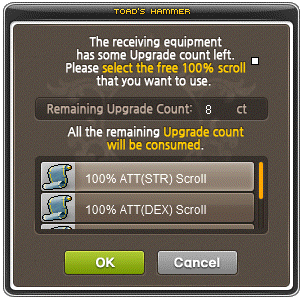
Tip: Scroll your Receiving Equipment before the transfer!
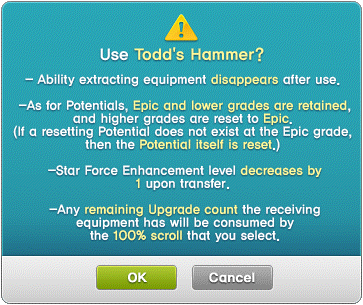
Please ensure you read the conditions carefully, and this is the equipment that you wish to transfer to. There is no way to recover when performing this transfer with the power of the Todd’s Hammer!
