Cash Shop
Top-Up - MOLepoints
How to charge into MOLePoints?
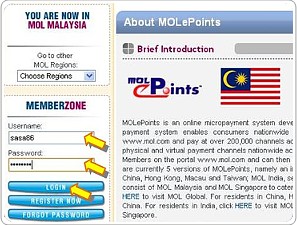 | 1. Login to http://www.mol.com. |
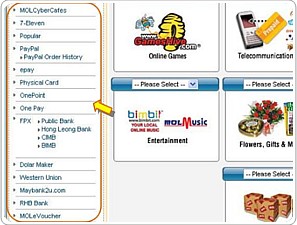 | 2. Select "Top up your MOLePoints Prepaid here" from MOL Member Zone. |
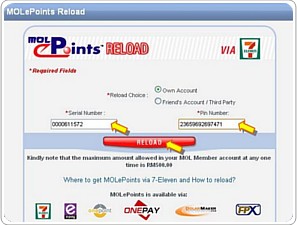 | 3. Key in your MOLePoints Serial number and Pin Number and click on the "Top Up" button. |
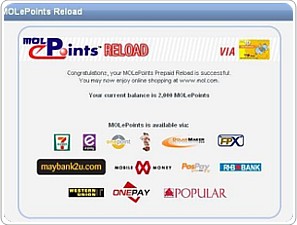 | 4. Your MOLePoints will be transferred into your account if top-up is successful. |

How to purchase @Cash using MOLePoints?
 |
1. Visit Gameshive's MapleStory page. |
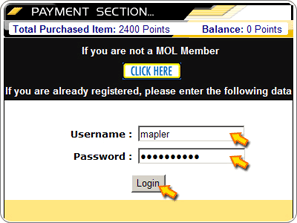 |
2. You will be prompted to logon to your MOL account.
Note: Make sure you have sufficient MOLePoints in your account. |
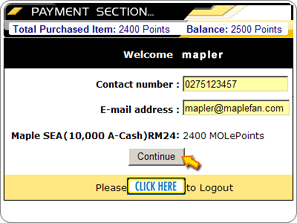 |
3. Enter your email address and contact number. The Security Number and code will be sent to this email.
Click on "Continue" button to proceed. |
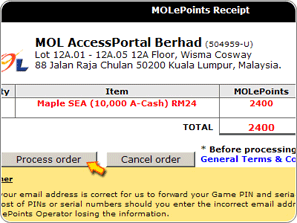 |
4. You will see a pre-approved page with information on the products and services you are purchasing.
Click "Process Order" and wait for few seconds. Note: Do not close the page. |
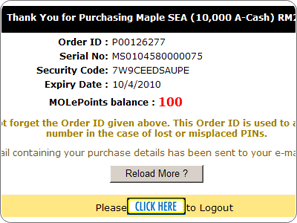 |
5. Your @Cash information will be shown on the PC screen. Your receipt together with @Cash Serial number and Security Number are sent to your email address (provided earlier in step 3). |

How to get @Cash?
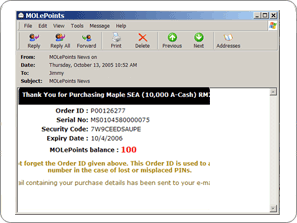 |
1. Check your email with the email address you provided during purchasing for the @Cash Serial number and Security Code. |
 |
1. Login to https://passport.asiasoft.net with your Asiasoft Passport Login ID and Password. |
 |
2. Under @Cash, select Top Up. |
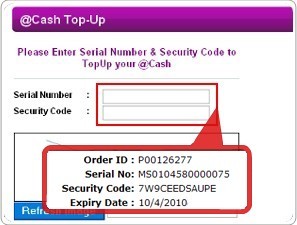 | 4. Enter Serial Number and Security Code received from MOLePoints. |
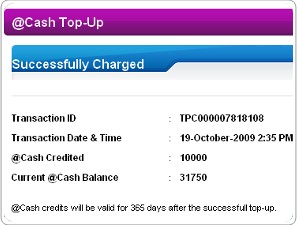 | 5. Print out your on-screen receipt for future reference after the Cash Charge is successful. |

Converting @Cash to Maple Cash
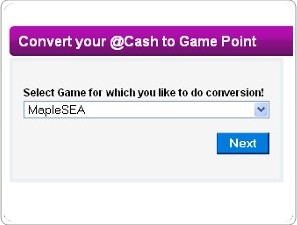 | 1. In order to use the @Cash in the game, it must first be converted to Maple Cash.
Learn how to convert @Cash to Maple Cash. |
 | 2. After converting successfully, you may now proceed to the Cash Shop in the game and start shopping with your Maple Cash! |
Why can't I see my @Cash in Cash Shop?
- Check your Transaction History within your Asiasoft Passport to see whether the charging was successful.
- You may try accessing the Cash Shop a few times or change a channel before doing so.
- You may email acash@asiasoftsea.net if you encounter any other problem in charging @Cash.
