Cash Shop
Top-Up - SAM
How to Top Up with SAM
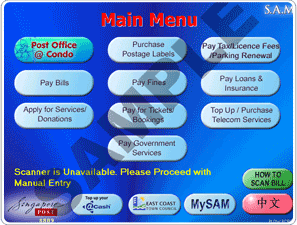 |
1. Select "Top Up / Purchase Telecom Services" from the main menu. |
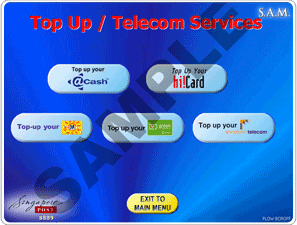 |
2. Select "Top up your @Cash". |
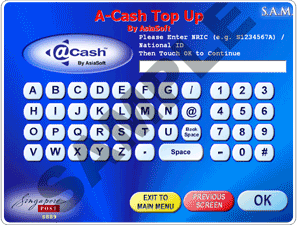 |
3. Enter the NRIC / National ID that you have used to register your Asiasoft Passport account.
4. Enter the quantity of @Cash Unit you wish to purchase (1 unit = 10,000 @Cash = $10.70 SGD). |
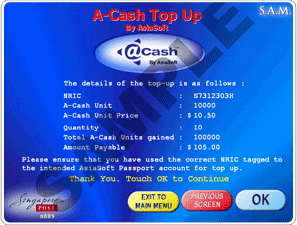 |
5. Confirm your transaction and proceed to pay by NETS. @Cash will be credited to your account immediately after payment. |
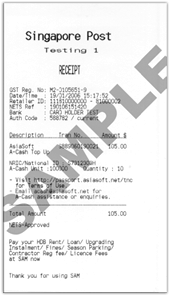 |
6. Get your receipt from the receipt dispenser and keep it for reference in case of any dispute. |

Converting @Cash to Maple Cash
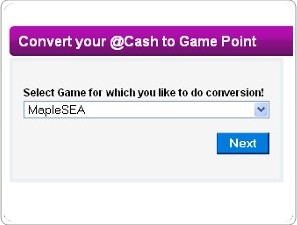 | 1. In order to use the @Cash in the game, it must first be converted to Maple Cash.
Learn how to convert @Cash to Maple Cash. |
 | 2. After converting successfully, you may now proceed to the Cash Shop in the game and start shopping with your Maple Cash! |

Why can't I see my @Cash in Cash Shop?
- Check your Transaction History within your Asiasoft Passport to see whether the charging was successful.
- You may try accessing the Cash Shop a few times or change a channel before doing so.
- You may email acash@asiasoftsea.net if you encounter any other problem in charging @Cash.
